Overview
Data Axle's schema is designed to be straightforward and flexible, while retaining the depth and breadth of information Data Axle is known for.
Fields
Data Axle objects are defined by fields. For example, the zip field describes the zip code on record. The following properties define a field:
| Property | Description | Example |
name | The attribute name as it appears in the API. It is always lowercased and underscored. | first_name |
display name | The friendly name is used on Data Axle web pages. | First Name |
type | Specifies how the data is stored and delivered. | string |
See the Data Dictionary for a list of all fields.
Field Ordering
Types
The format of each type may vary based on the feed format.
| Type | Description |
| boolean | A true or false value |
| date | A specific day of the calendar year in ISO 8601 format |
| float | A signed number with a component |
| integer | A signed number without a decimal component |
| string | A sequence of characters |
| time | Represents both a date and time and is output in ISO 8601 format |
| array | A list of values |
| integer_range | An estimate of a value within a set of bounds |
| date_range | An estimate of a date within a set of bounds |
| geo_point | A geographic point with latitude & longitude values |
Boolean
Boolean values are true, false, or blank. A blank value does not mean it is false.
Date
Dates are always specified according to the ISO 8601 (YYYY-MM-DD) standard.
Example: 2005-07-30
Float
Example: 173.41
Integer
Example: 42
String
Example: Hello World
Time
Times are always specified according to the ISO 8601 standard extended format, in Coordinated Universal Time (UTC)
2017-10-26T04:58:15Z
Array
Arrays represent a series of values.
JSON Example
{
"languages_spoken": ["english", "japanese"]
}
XML Example
<languages_spoken>
<value>english</value>
<value>japanese</value>
</languages_spoken>
CSV Example
languages_spoken
"english,japanese"
Integer Range
Integer ranges are inclusive. For example, a range from 1 to 3 includes the values 1, 2, and 3.
The lower and upper values are formatted as integers.
If the upper value is omitted (or null, when using the JSON
format), the range is unbounded on that end.
JSON Example
When bounded:
{
"estimated_daily_visitors": [120, 180]
}
When unbounded:
{
"estimated_daily_visitors": [150, null]
}
XML Example
When bounded:
<estimated_daily_visitors lower="100" upper="120"/>
When unbounded:
<estimated_daily_visitors lower="50"/>
CSV Example
When bounded:
estimated_daily_visitors.lower, estimated_daily_visitors.upper
80, 110
When unbounded:
estimated_daily_visitors.lower, estimated_daily_visitors.upper
90,
Date Range
Date ranges are inclusive. For example, a date range between 2017-03-01 and 2017-03-31 includes March 1st and March 31st.
The lower and upper values are formatted as dates.
JSON Example
{
"estimated_move_in_date": ["2017-07-01", "2017-07-11"]
}
XML Example
<estimated_move_in_date lower="2017-07-01" upper="2017-07-11"/>
CSV Example
estimated_move_in_date.lower, estimated_move_in_date.upper
2017-07-01, 2017-07-11
GeoPoint
JSON Example
{
"geocoordinate": {"lat": 30.298103, "lon": -81.394095}
}
XML Example
<geocoordinate>
<lat>30.298103</lat>
<lon>-81.394095</lon>
</geocoordinate>
CSV Example
geocoordinate.lat, geocoordinate.lon
30.298103, -81.394095
Nested Objects
Nested objects express a piece of data with several attributes or collections of data.
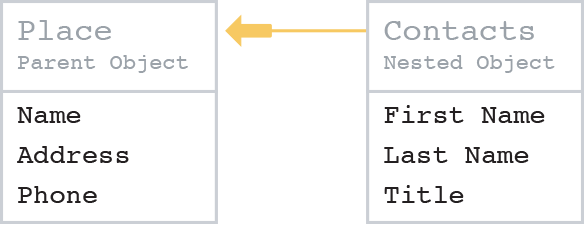
Singular Nested Objects
An example of data with many attributes would include a Person's family:
JSON Example
{
"family": {
"adult_count": 2,
"behaviors": [
"smart_phones",
"high_end_apparel"
],
"children_count": 0,
"home_owner": false
}
}
XML Example
<family>
<adult_count>2</adult_count>
<behaviors>
<value>smart_phones</value>
<value>high_end_apparel</value>
</behaviors>
<children_count>0</children_count>
<home_owner>false</home_owner>
</family>
CSV Example
family.adult_count, family.behaviors, family.children_count, family.home_owner
2, "smart_phones,high_end_apparel", 0, false
Nested Object Collections
The list of contacts associated with a Place is an example of a nested object collection:
JSON Example
{
"contacts": [
{
"id": "63ca41bb84594b9fa007eafd7a8881de",
"first_name": "Jerry",
"last_name": "Williams",
"email": "jerryw@acme.net"
},
{
"id": "5cab2f7b884a4c549dab290d4425036a",
"first_name": "Sally",
"last_name": "Smith",
"professional_title": "DDS"
}
]
}
XML Example
<contacts>
<item>
<id>63ca41bb84594b9fa007eafd7a8881de</id>
<first_name>Jerry</first_name>
<last_name>Williams</last_name>
<email>jerryw@acme.net</email>
</item>
<item>
<id>5cab2f7b884a4c549dab290d4425036a</id>
<first_name>Sally</first_name>
<last_name>Smith</last_name>
<professional_title>DDS</professional_title>
</item>
</contacts>
CSV Example
infogroup_id, first_name, last_name, email, professional_title
421766665, Jerry, Williams, jerryw@acme.net,
421766665, Sally, Smith, , DDS
Perspectives
A perspective indicates which part of the record is considered the top level. For example, specifying a contacts perspective on a place delivery produces a file of contacts instead of places.
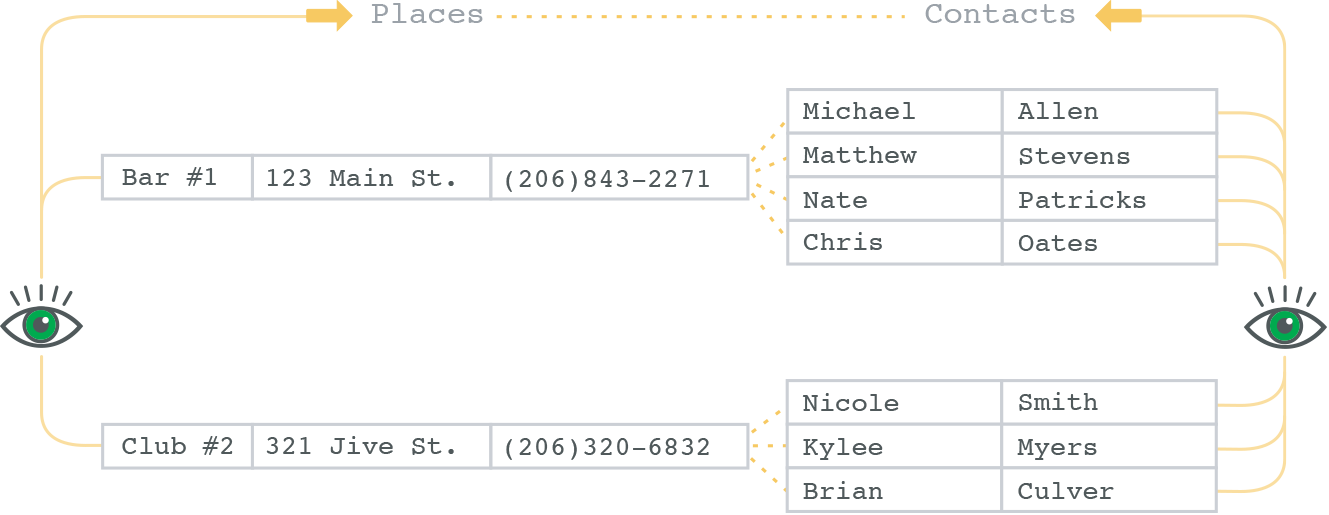
The following perspectives are supported for places:
- benefit_plans
- contacts
- happy_hours
- images
- location_intents
- ucc_filings
The following perspectives are supported for people:
- cell_phones
- emails
- vehicles
JSON Example
{
"id": "63ca41bb84594b9fa007eafd7a8881de",
"first_name": "Jerry",
"last_name": "Williams",
"email": "jerryw@acme.net",
"place": {
"infogroup_id": "421766665",
"name": "Acme Dentistry"
}
}
XML Example
<contact>
<id>63ca41bb84594b9fa007eafd7a8881de</id>
<first_name>Jerry</first_name>
<last_name>Williams</last_name>
<email>jerryw@acme.net</email>
<place>
<infogroup_id>421766665</infogroup_id>
<name>Acme Dentistry</name>
</place>
</contact>
CSV Example
In a CSV delivery, some field names will change to reflect the nested structure. For example, name is changed to place.name.
id, first_name, last_name, email, professional_title, infogroup_id, place.name
63ca41bb84594b9fa007eafd7a8881de, Jerry, Williams, jerryw@acme.net, , 421766665, Acme Dentistry
33e1fb992fc87c7f9bf88dd91fb99f28, Sally, Smith, , DDS, 421766665, Acme Dentistry
Incremental Update Type
Incremental subscriptions deliver changes to a scope of records. As records are updated, it's possible for them to enter or exit a subscription's scope. So, incremental deliveries contain a special field for each record: change_type. Its possible values are given below:
addition- The record is new to the record scope.removal- The record is exiting the record scope.update- The record is already in the record scope, and has a field change.
When a record exits a record scope, it will be delivered one final time. For instance, if an incremental subscription delivers in_business: yes places, and one of its places is marked in_business: no, that place will be delivered one final time as an change_type: removal.
To learn more about incremental subscriptions, read File Delivery API and Changes API.
Pipe Delimited Format
Deliveries using the Pipe Delimited format are nearly identical to CSVs, but use the pipe symbol (|)
to separate values instead of commas. This format is useful for programs that do not support embedded
commas. For example, compare the two formats below:
CSV
first_name,last_name,job_titles,place.name,place.company_description
Jerry,Williams,Dental Assistant,ACME Dentistry,Satisfaction|Safety|Smiles
Sally,Smith,"Dentist,Orthodontist",ACME Dentistry,Satisfaction|Safety|Smiles
Pipe Delimited
first_name|last_name|job_titles|place.name|place.company_description
Jerry|Williams|Dental Assistant|ACME Dentistry|Satisfaction/Safety/Smiles
Sally|Smith|Dentist, Orthodontist|ACME Dentistry|Satisfaction/Safety/Smiles
Notice in the above example, the double quotes (") around values containing commas are no longer necessary.
|) within values will be replaced with a forward slash (/).Flat CSV Format
Deliveries using the Flat CSV format do not create separate files for Nested Object collections. Instead, the nested objects are "flattened" into the top-level files (e.g. Place).
Example
infogroup_id,name,street,city,state,contacts.01.first_name,contacts.01.last_name,contacts.01.email,contacts.02.first_name,contacts.02.last_name,contacts.02.email
421766665,ACME Dentistry,123 Enamel Way,Seattle,WA,Sally,Smith,,Jerry,Williams,jerry@acme.net
Each row in a delivery file includes up to 10 nested objects per collection. Any nested objects over this limit are not included in the delivery.
