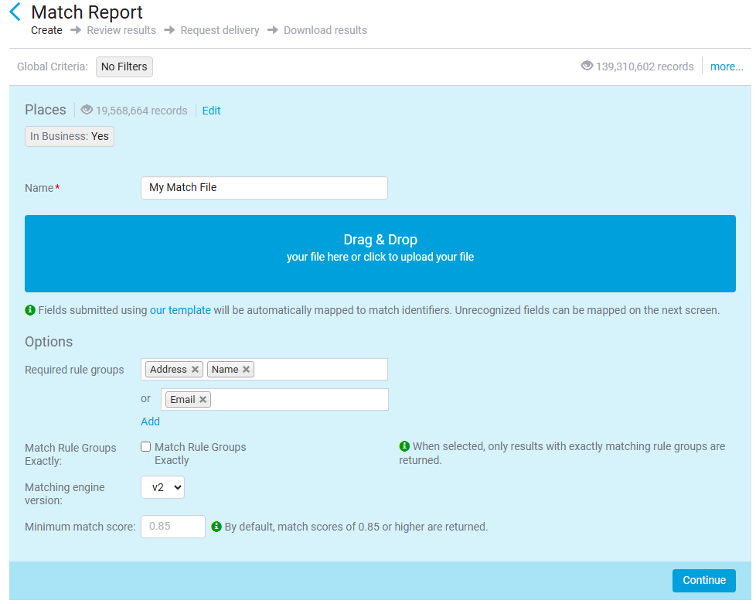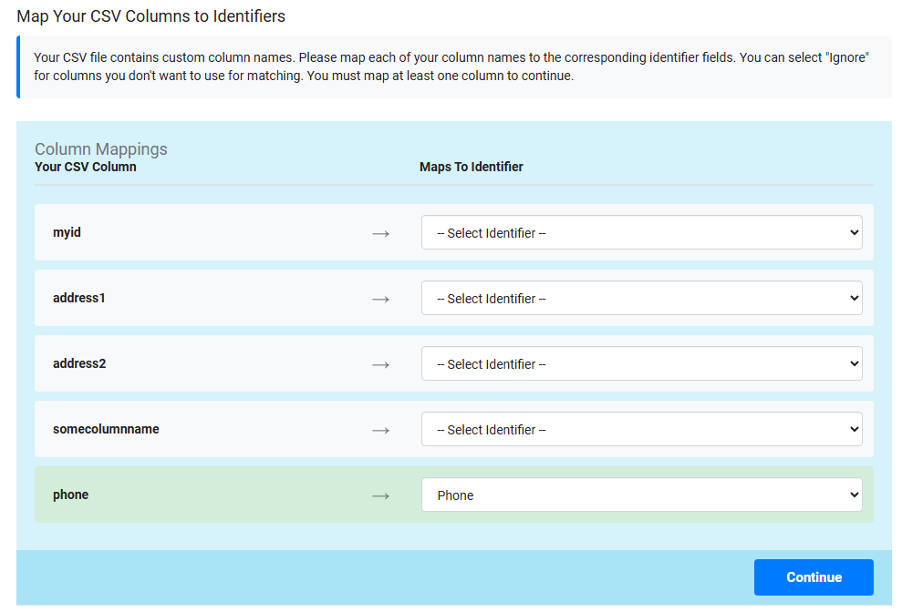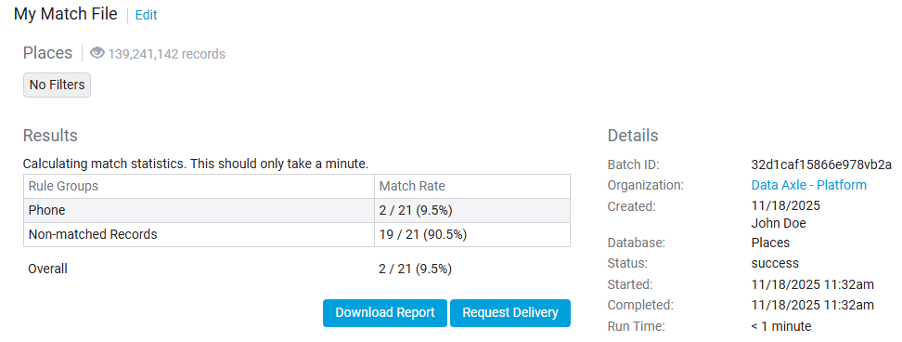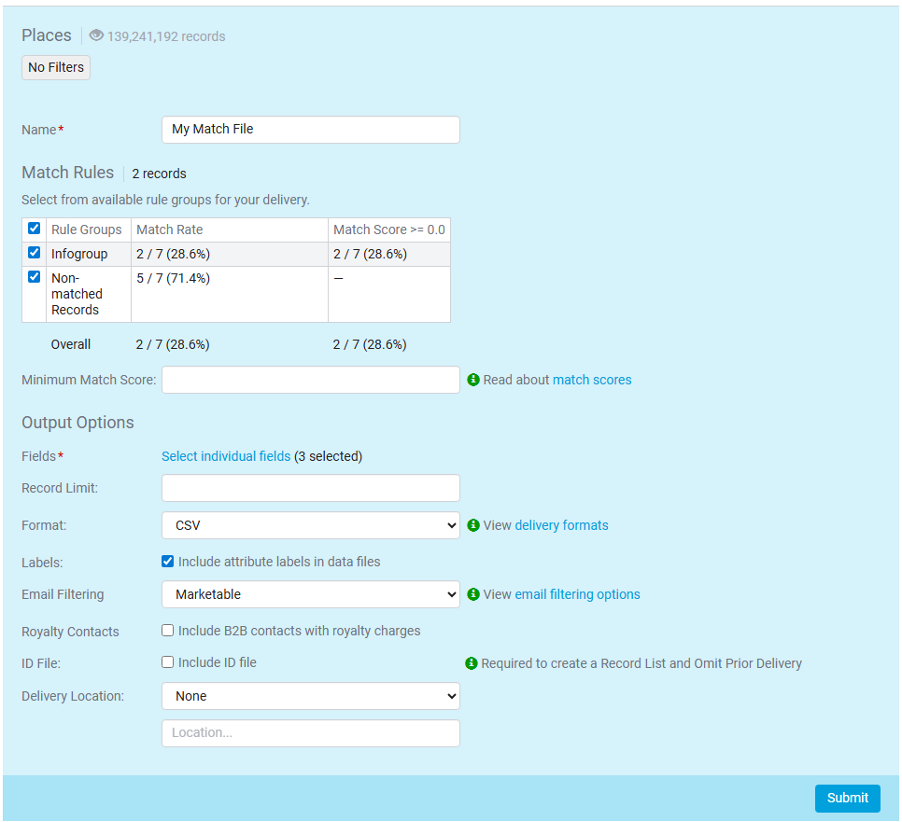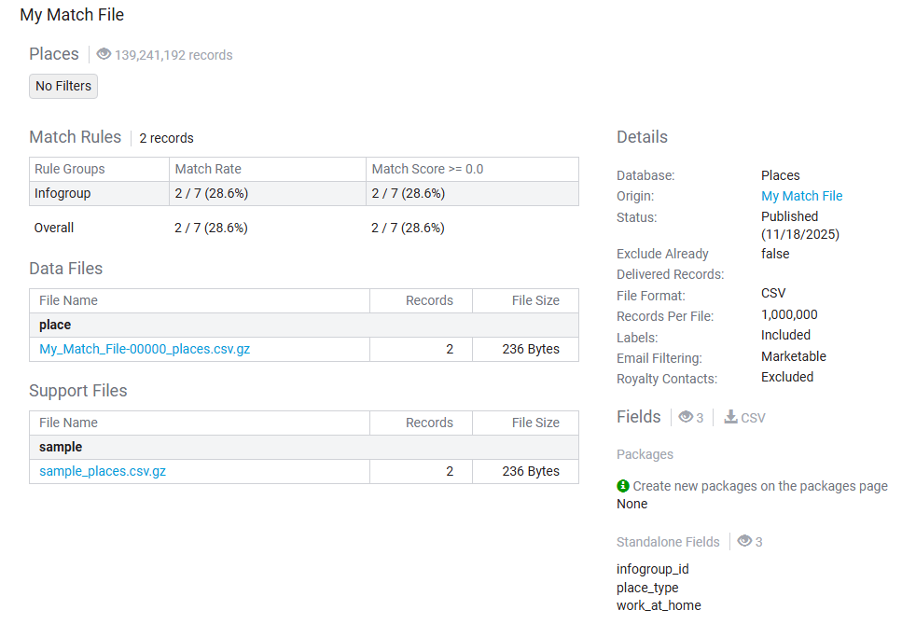1. Download Match Template
Go to Places > Match > Download Template
- CSV files are supported
- Includes available identifiers
- Custom templates are supported
2. Create New Match
Go to Places > Match > New Match
- Edit match criteria (optional)
- Enter a Name
- Upload an Input File
- Select required rules (optional)
- Enter a minimum match score (optional)
- Click Continue
3. Map Custom Columns to Identifiers (Optional)
- Custom columns are automatically detected
- Select the corresponding identifier fields
- Click Continue
4. Review Results
View match rates and enhancement summary
- View overall and per-rule match rates
- Enhancement summary shows corrections and appends
- Click Download Report to view more match details
5. Request Delivery
- Click Request Delivery
- On the following screen, select rule groups
- Select output fields
- Select delivery options (optional)
- Click Submit to generate a file